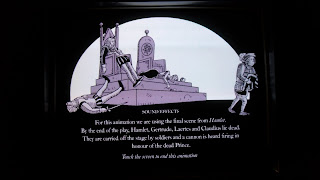Objectives Learned in Class on Monday:
Motion Tween: allows you to do more complicated motions (spin, bouncing a ball, etc.)
Creating a Tween ---> symbol ---> convert objects ---> choose graphic, movie clip, or button
Graphic - basic motion
Movie Clip - has a separate timeline (allows multiple animations for one object; man walking across stage)
Buttons - start/stop animation
Motion Tweens don't require a second keyframe
- a black diamond in the frame means it's a property keyframe which allows you to move it to a particular place at any time
Creating a Movie Clip ---> select object ---> modify ---> convert to symbol OR insert ---> new symbol
Movie - has 3D rotation tool in tool bar (good for rotating and altering animation)
Motion Editor - alls to see full animation; easy to tweek
Symbol Editing Mode:
- allow you to edit
- only allows one change to happen at a time (duplicate layer to get around this)
- has it's own timeline -- allows for multiple animations
--dashed line means the tween is not working; something is wrong and needs to be fixed in order for animation to work
Buttons:
- up/over/down -- can change colors or shape when curser rolls over it
- hit -- invisible button or hot spot
Action Script ---> right click ---> actions
- use script from examples to create animations (copy and paste)
- name in script (start_button) can be anything you want it to be
- name in script and instance name need to match in order for animation to work
- instance name is different for each button/animation if multiple copies are on stage
- instance name can be different than the library name
Movie Clips can be buttons too ---> curser trigger events/animations when:
out - curser rolls out/off of button
over - curser rolls over button
down - curser click down on the button
up/click - curser is released or in the 'up' position
hit - area that counts as the button but is invisible (only way to tell it's a button is when you roll the curser rolls over the area the arrow changes to a hand)
Spin File -- play (line 11) - can change to:
gotoAndstop(2);
prevframe();
nextframe();
stop();
play();